Print Specifications
Please submit files in industry standard formats, that are not dependent on the application, fonts or other separate design elements used in creation. All file formats must be flattened, have a resolution of 300dpi and embedded or outlined fonts.
If you have any questions or are unable to supply in this format, please contact us and we will help you.
Quick File Setup/Instructions:
- We recommend saving as a PDF file. You may also upload your file in the following types: JPG, JPEG, TIF, TIFF, EPS, and PNG.
- We prefer that you upload a PDF with embedded or outlined fonts. PDF files are easier to handle and will likely speed up your turn-around. Remember to flatten your files before uploading.
- Files must be at least 300 dpi resolution
- For rich black please use C:50% / M:40% / Y:40% / K:100%
- You should always start and finish your designs in CMYK color mode. If you send us an RGB file, there is a chance that a color shift may occur and you may not be satisfied with your job.
- Artwork should not contain any crop marks!
- Keep anything you do not want cutoff at least 0.125" away from all edges
Detailed File Setup/Instructions:
Here is a general example of how to layout a flyer with the appropriate amount of bleed. Please follow these instructions for any size flyer.
ARTWORK MUST HAVE 0.0625" FOR BLEED AND 0.0625" FOR SAFETY ON ALL SIDES.
We can not guarantee any print job cuts without the bleed

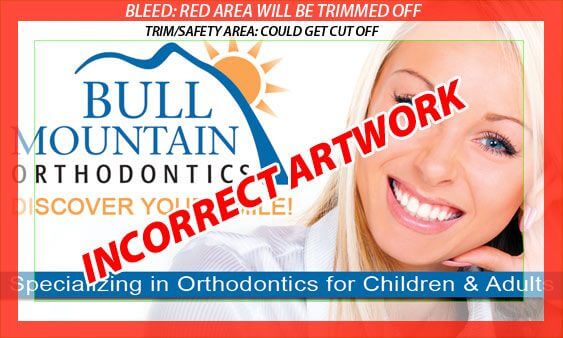
Digital Proof Disclaimer
